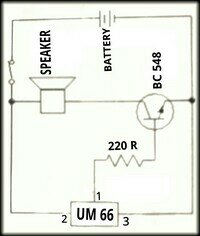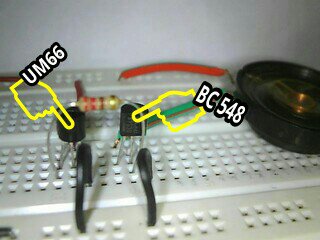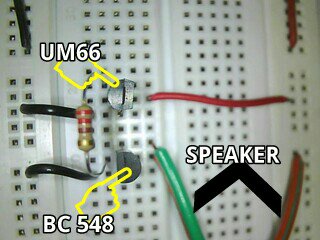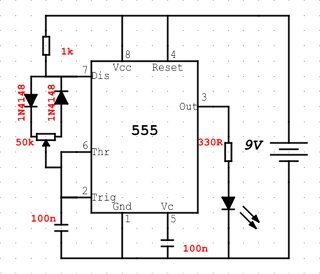Today we are going to make a simple circuit that uses very few components and it produce sweet melody sound. This circuit uses a 3 terminal IC UM66. Usually this IC is used in greeting cards to make melody sound. The UM66 IC looks like a transistor with 3 terminals but it is a complete miniature tone generator with a tune and they come in variety of different tunes.
We have used a BC 548 NPN transistor for amplification and a 220R resistor to limit the base current. You can even include a switch in the circuit to keep the IC play the full music. Make sure that you do not give more than 4.5 V to UM 66.
I have marked the IC UM66 and BC 548 transistor on the image below to clear your doubts.
Here is an another angle of breadboard arrangement.
Here I have marked the pins of UM66. I hope this is useful.
COMPONENTS REQUIRED :-
1. UM66 IC
2. BC 548 transistor
3. 220R resistor
4. Speaker or buzzer
5. Battery 3V
6. Switch
CONNECTIONS :-
(MOST IMPORTANT :- Identify emitter, base, collector of transistor and pin number of IC UM66)
1. Connect a 220R resistor between pin1 of IC UM66 and base of transistor(connect middle pin of both transistors and IC).
2. Connect pin3 of IC UM66 and emitter pin of transistor to the base negative rail.
3. Connect pin2 of IC UM66 to the positive rail.
4. Take the speaker or buzzer and connect it between the collector pin and positive rail.
5. Now connect the battery and hear the melody sound.
If the musical bell is not working check the emitter, base, collector pins of transistor and pins of IC UM66 are connected properly. Still not working leave a comment and I will help you.